If you’ve used Linode’s LISH console to get remote access to your server, you’re probably familiar with the way the console wraps everything to 60x20 (columns x rows) - even when you’re connected via ssh in a much larger terminal.
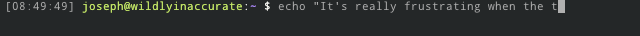
Everything looks fine until…
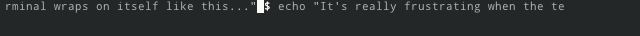
… The terminal wraps on itself
Luckily, the fix is easy. The LISH console is essentially emulating a raw serial port connected to the server. The serial port itself has no natural size, so the terminal gives it a default safe size (60x20). We can tell the terminal to change this size, using the [`stty`](http://unixhelp.ed.ac.uk/CGI/man-cgi?stty) command: ```shell stty cols 200 rows 75 ``` It's as simple as that. Just set the `cols` and `rows` values to whatever size suits you. If you're having to do this a lot, you might consider putting this into your `~/.bashrc` so that it runs each time you open a connection.
